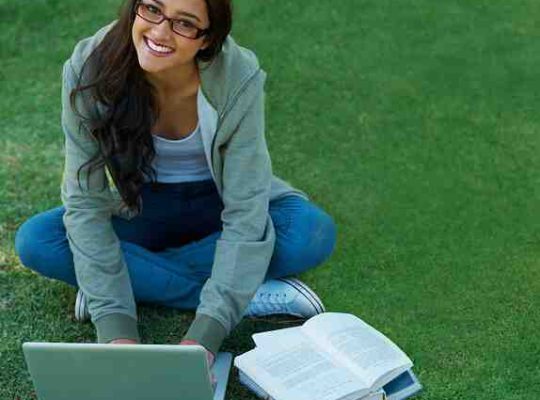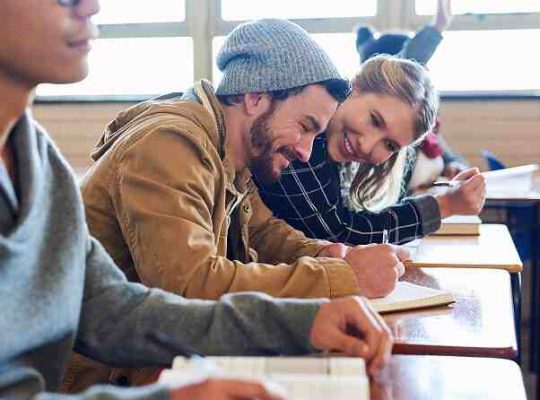Forgetting your FAFSA password can be frustrating, but the good news is that you can reset it quickly and regain access to your account. Here’s a step-by-step guide on what to do if you forget your FAFSA password.
Step 1: Go to the FAFSA Login Page
Visit the official Federal Student Aid website at studentaid.gov and select “Log In” to access your FAFSA account.
Step 2: Click on “Forgot My Password”
On the login page, click the “Forgot My Password” link. This will take you to the password recovery section.
Step 3: Verify Your Identity
You will need to confirm your identity using one of the following methods:
- Email Verification: A password reset link will be sent to your registered email.
- Text Message Verification: If you linked a phone number, a verification code will be sent via text.
- Security Questions: If you set up security questions, you can answer them to reset your password.
Step 4: Create a New Password
Once verified, you will be prompted to create a new password. Make sure it meets the FAFSA security requirements:
- Must be 8 to 30 characters long.
- Must contain at least one uppercase letter, one lowercase letter, and one number.
- Cannot be the same as a previously used password.
Step 5: Log Back Into Your FAFSA Account
After resetting your password, return to the FAFSA login page and sign in with your new credentials. Ensure that your account information is up to date.
Additional Help
- If you are unable to reset your password online, you can contact Federal Student Aid Information Center (FSAIC) at 1-800-4-FED-AID (1-800-433-3243) for assistance.
- For added security, consider updating your recovery email and phone number to prevent future login issues.
Conclusion
Forgetting your FAFSA password is a common issue, but it can be resolved in just a few steps. By following this guide, you can quickly reset your password and regain access to your financial aid information without unnecessary delays.