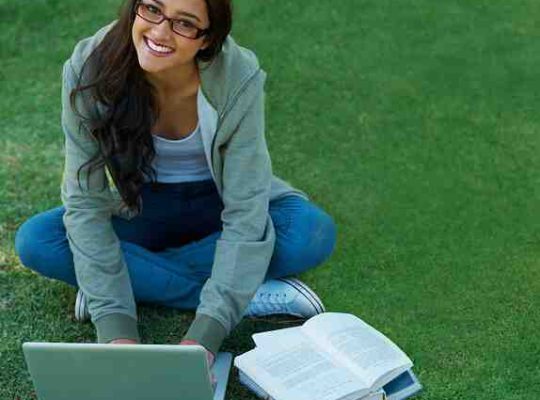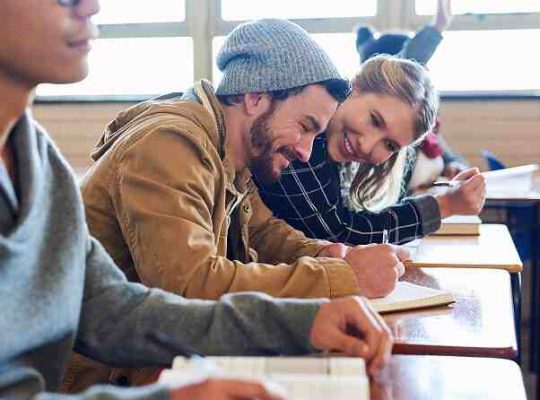How to Add or Change Schools on Your FAFSA Application
If you’ve already submitted your Free Application for Federal Student Aid (FAFSA) but need to add or change the schools listed on your application, don’t worry—it’s a simple process. You can easily make these changes, ensuring that the schools you’re interested in receive your FAFSA information. This is important because federal student aid, including grants, loans, and work-study programs, is typically awarded based on the information you provide in your FAFSA.
Here’s a step-by-step guide to help you understand how to add or change schools on your FAFSA application.
Why You Might Need to Change or Add Schools
Before we get into the how-to, it’s helpful to understand why you might need to update your FAFSA with new schools. There are a few common reasons:
- Applying to Multiple Schools: Many students apply to multiple colleges and universities. When you complete your FAFSA, you can list up to ten schools at once. However, if you apply to more than ten schools, you’ll need to update your FAFSA to add additional schools after submitting the original application.
- Switching Schools: If you decide to transfer schools, you’ll need to update your FAFSA with the new institution’s information.
- Schools Not Receiving FAFSA Information: If a school you’re applying to doesn’t appear on your FAFSA, it means the institution isn’t receiving your financial aid information. This could delay your financial aid package.
How to Add or Change Schools on FAFSA
Step 1: Log In to Your FAFSA Account
To make any updates or changes to your FAFSA, you’ll need to log in to your FAFSA account. If you created a FSA ID (Federal Student Aid ID) when you filled out your FAFSA, use that to sign in. If not, you can create one on the Federal Student Aid website.
- Go to the FAFSA website
- Click on “Login” and enter your FSA ID and password to access your application.
Step 2: Select the FAFSA You Want to Update
Once you’re logged in, you’ll see a dashboard that includes your previous FAFSA applications. Select the FAFSA that you want to update (if you have more than one) and click on “Make FAFSA Corrections.”
Step 3: Navigate to the School Section
After selecting your FAFSA, you’ll be directed to the application summary page. To add or change schools, scroll down to the section that asks about the schools you want to list. This section is labeled “School Selection.”
- If you are adding a school, click on the “Add a School” button.
- If you are removing a school, click on the school you want to remove and select the option to delete it.
- To change the order of your listed schools, you can drag and drop them into your preferred order.
Step 4: Add or Change the School Information
- Add a New School: To add a new school, you’ll need the school’s name or Federal School Code. You can search for the school’s name directly or look up the school code on the FAFSA website.
- Change or Remove a School: To remove a school, simply select the school from the list and click on the “Delete” option. If you’re changing schools, just delete the old school and add the new one.
You can list up to 10 schools on your FAFSA application at a time. If you need to add more than 10 schools, you’ll need to delete a school before adding another.
Step 5: Review and Submit the Changes
After adding, changing, or removing schools from your FAFSA, review the changes carefully to make sure everything is correct. Once you’re satisfied, submit the updated FAFSA. You’ll receive a confirmation page indicating that your corrections have been processed.
Step 6: Confirm with the Schools
After making the changes, it’s always a good idea to confirm with the schools listed on your FAFSA that they have received your financial aid information. Each school may have its own timeline for reviewing FAFSA applications, so keeping track of deadlines and follow-ups is key.
Important Things to Know About Changing or Adding Schools on FAFSA
- Processing Time: Once you submit your updated FAFSA, it may take several days for the changes to process. Be sure to check each school’s website to make sure they’ve received your updated financial information.
- Multiple Submissions: You can continue to make changes to your FAFSA until you’ve received a final financial aid offer. However, the more times you submit changes, the longer it may take for the schools to process your information.
- Max of Ten Schools: You can only list up to 10 schools at a time on your FAFSA. If you want to add more than 10 schools, you’ll need to delete one of the current schools before you can add another. Once your FAFSA is processed by the initial group of schools, you can remove them and add new ones if needed.
- Deadlines: Keep track of the deadlines for FAFSA submission for each school. Although you can update your FAFSA after you’ve submitted it, failing to meet a school’s specific deadline could impact your eligibility for certain types of aid, including federal grants and work-study programs.
- Federal School Codes: Each school has a unique Federal School Code used in the FAFSA process. This code is what you’ll use to search for schools to add to your application. You can find these codes on the Federal School Code Search Tool.
- Your Aid Package: Each school you add will receive your FAFSA information, but they may offer different types and amounts of aid depending on their individual financial aid policies and your eligibility. You can compare your aid packages once you’ve been accepted to each school to make an informed decision.
Conclusion
Adding or changing schools on your FAFSA is a straightforward process, and it’s important to ensure that the schools you’re applying to receive your financial aid information. Whether you’re applying to multiple schools, transferring, or simply made a mistake, updating your FAFSA ensures that you are considered for the financial assistance that you may need.
By following these simple steps and staying organized with deadlines, you’ll help streamline your financial aid process and set yourself up for a smooth start to your college journey.