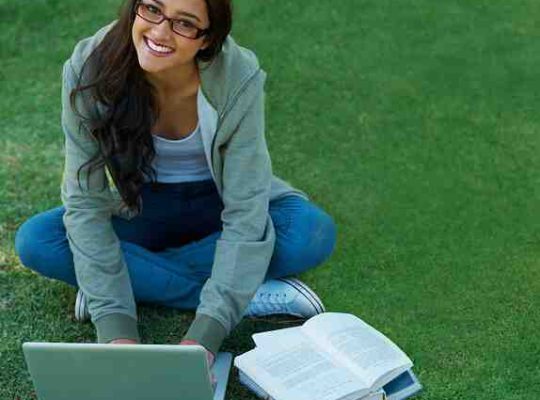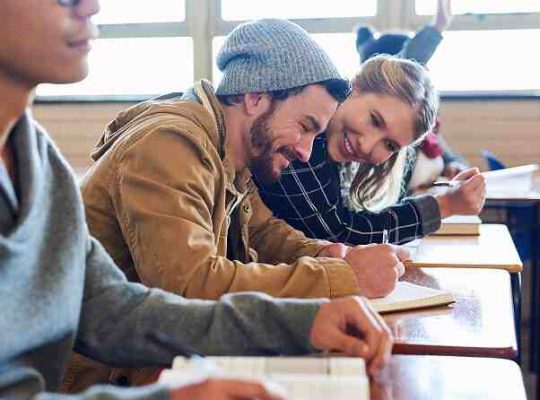How to Make FAFSA Corrections After Submission
Once you’ve submitted your Free Application for Federal Student Aid (FAFSA), it’s important to double-check your submission to ensure that all the information is accurate. Mistakes or omissions on your FAFSA can delay the processing of your financial aid or even lead to the wrong amount of aid being awarded. If you realize that you need to make corrections after submission, don’t worry—the process is straightforward. Here’s how you can make corrections to your FAFSA after submission and ensure your financial aid is based on the most accurate information.
1. When to Make FAFSA Corrections
You may need to correct your FAFSA if:
- You notice errors in your personal information, such as your name, Social Security number, or date of birth.
- Income or financial information was entered incorrectly, such as your tax information or income from a job.
- Your dependency status is incorrect, such as reporting yourself as a dependent student when you should be considered independent.
- You missed important data, like listing the wrong school or forgetting to include a parent’s financial details if you’re a dependent student.
- You had a change in circumstances, like a significant change in income due to a job loss or other reasons, which can affect your eligibility for financial aid.
2. Steps to Make FAFSA Corrections
If you need to make corrections to your FAFSA, you can easily do so online through the Federal Student Aid (FSA) website. Here’s how:
Step 1: Log In to Your FAFSA Account
- Go to the FAFSA website at studentaid.gov.
- Log in using your FSA ID (the username and password you created when submitting your FAFSA).
- Once logged in, select “Make FAFSA Corrections”. This will allow you to view your submitted FAFSA and make the necessary changes.
Step 2: Identify the Section You Need to Correct
Once you’ve accessed your FAFSA, review each section and identify where the correction is needed. Common corrections include:
- Personal Information: Correcting your name, Social Security number, date of birth, or address.
- School Information: Adding or removing schools from the list of schools you’ve applied to or are planning to attend.
- Income and Financial Information: Updating income details, tax information, or adding or removing financial data, especially if you or your family’s financial situation has changed.
- Dependency Status: Correcting your dependency status if you are incorrectly categorized as a dependent or independent student.
Step 3: Make the Necessary Corrections
- Correct the Information: Once you’ve located the section that needs to be updated, simply edit the information directly on the FAFSA form.
- Use the IRS Data Retrieval Tool: If you’re correcting tax information, you can use the IRS Data Retrieval Tool (DRT) to automatically pull in your correct tax information. This tool can help you avoid errors and speed up the correction process.
Step 4: Submit the Corrections
Once you’ve made the necessary corrections, you’ll need to sign and submit the updated FAFSA. Use your FSA ID to electronically sign the form.
After submitting, you will receive a confirmation that your corrections have been processed. It’s important to keep track of any further notifications or requests for additional information from your school’s financial aid office.
3. Common FAFSA Corrections
Here are some common corrections and how to make them:
- Incorrect Social Security Number (SSN): If you discover that your SSN was entered incorrectly, you must log in to your FAFSA, correct the SSN, and resubmit the form. You may need to provide supporting documentation to verify your identity if the correction is significant.
- Tax Information or Income Errors: If you mistakenly reported your income or tax information, you can correct it using the IRS Data Retrieval Tool (DRT) or by manually entering the correct information. This is a crucial step, as inaccuracies can affect the amount of financial aid you receive.
- Missing Parent Information: If you forgot to include your parents’ financial information (for dependent students), you can add it by logging into the FAFSA and providing the missing details.
- Change in Dependency Status: If you are a dependent student and later realize that you are independent, or if your status has changed due to unusual circumstances (such as abuse or estrangement from your parents), you can update your dependency status by contacting your school’s financial aid office. They will provide guidance and may require additional documentation to verify your status.
- School Information: If you need to change or add schools to your FAFSA, you can do this by updating the list of schools on your FAFSA form. Schools will receive your financial information, and you can make adjustments as needed.
4. How Long Does It Take for Corrections to Process?
After you submit corrections to your FAFSA, the processing time typically takes about 3 to 5 business days. However, this can vary depending on the complexity of the correction and how quickly your school’s financial aid office processes the updated information.
If you’re applying for aid at the beginning of the school year or during peak processing times, it may take longer. You can check the status of your correction by logging into your FAFSA account to view the Student Aid Report (SAR), which will show whether the changes have been processed.
5. Additional Considerations When Making Corrections
- Impact on Financial Aid: Keep in mind that making corrections to your FAFSA may affect your eligibility for certain types of financial aid. For example, if you update your income or report changes in family size, it could adjust the amount of need-based aid you qualify for.
- Missing Deadlines: If your correction is submitted after your school’s financial aid deadline, it could delay the disbursement of funds or cause you to miss out on some forms of aid. It’s crucial to make any necessary corrections as early as possible to avoid missing any deadlines.
- Document Requests: In some cases, the financial aid office at your school may require additional documentation to verify the information you’ve corrected. Be prepared to provide supporting documents, such as tax returns, W-2 forms, or a statement explaining the reason for the changes.
- Communication with Your School’s Financial Aid Office: If you’re unsure whether you need to make a correction or if your correction is complex, reach out to your school’s financial aid office. They can guide you through the process and ensure that your corrections are handled correctly.
6. What Happens if You Don’t Make Corrections?
If you realize that your FAFSA contains mistakes and fail to correct them, it could lead to delays or errors in processing your financial aid. The most common consequences include:
- Receiving an incorrect amount of financial aid
- A delay in the processing of your FAFSA, potentially missing the deadline for receiving certain forms of aid
- Receiving a request for verification, which could delay your financial aid processing even further
It’s important to correct any mistakes as soon as possible to avoid these issues.
Conclusion
Making corrections to your FAFSA after submission is a simple but important step to ensure you receive the appropriate amount of financial aid. Whether it’s fixing a typo, updating your tax information, or adjusting your dependency status, it’s essential to stay on top of any errors or changes. By following the outlined steps and working with your school’s financial aid office, you can ensure that your FAFSA is accurate, helping you receive the maximum amount of aid possible to support your education.